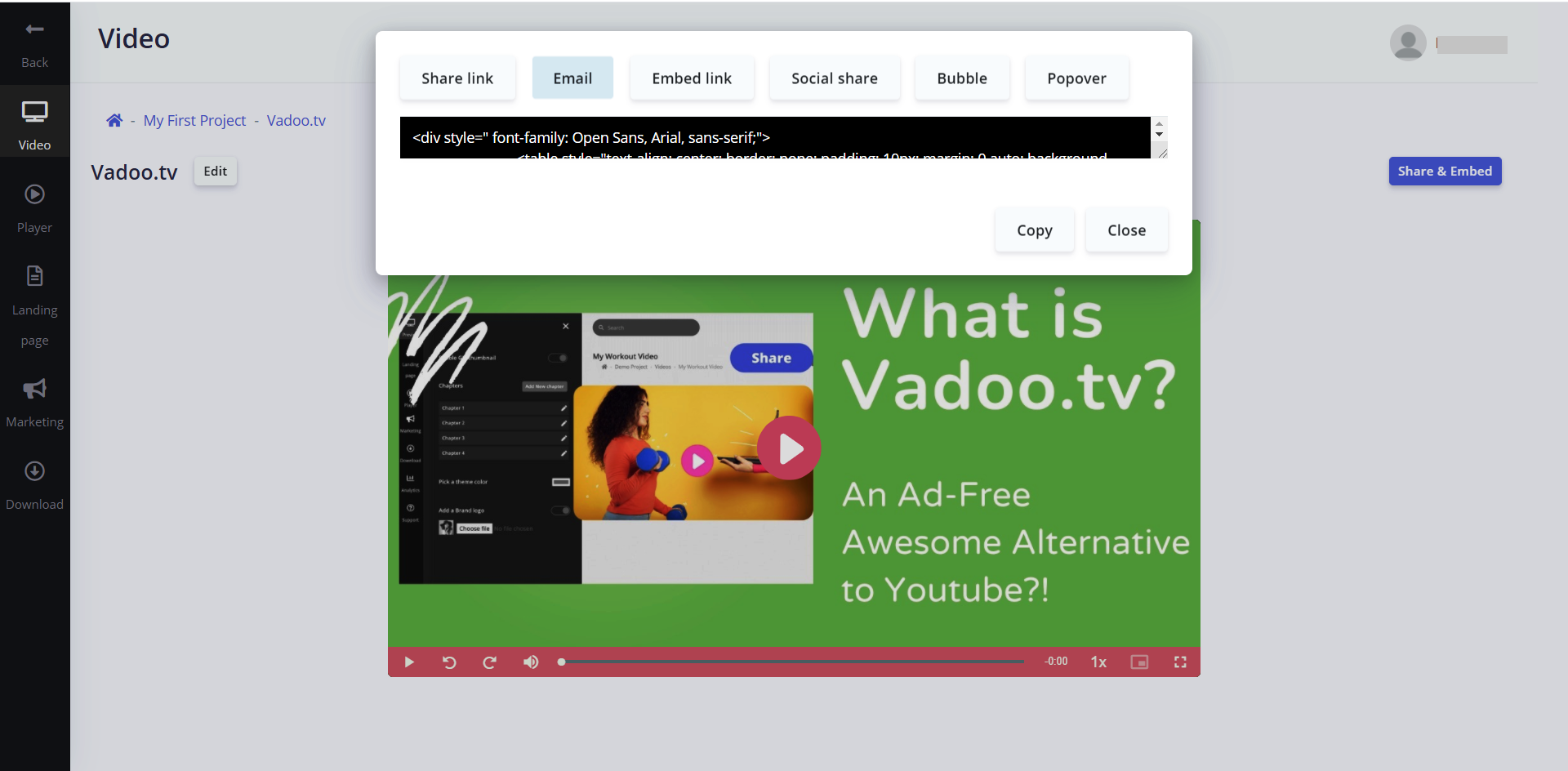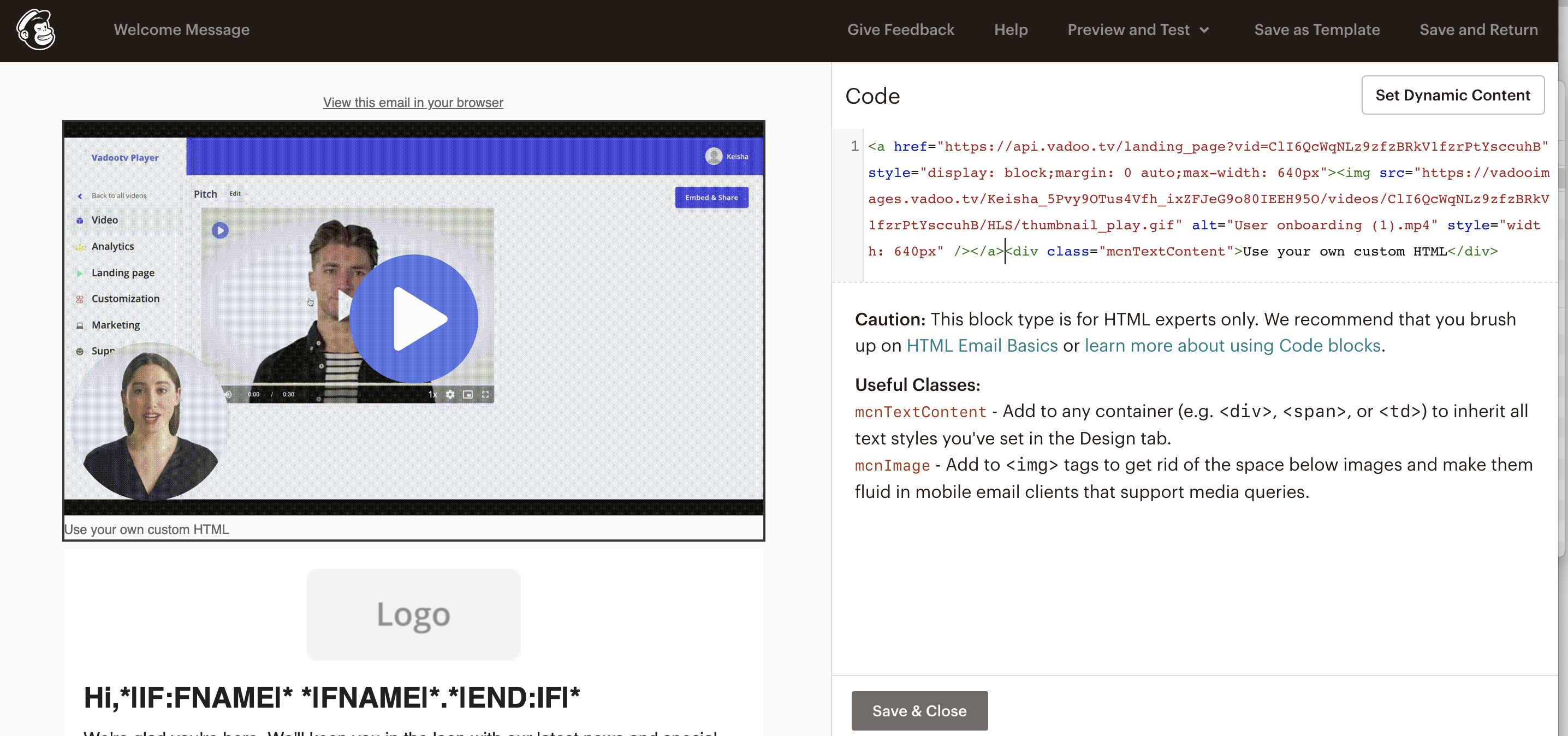Add videos in Mailchimp emails
How to embed videos in Mailchimp emails
Ankur
Last Update 4 jaar geleden
1. Create a new email in Mailchimp
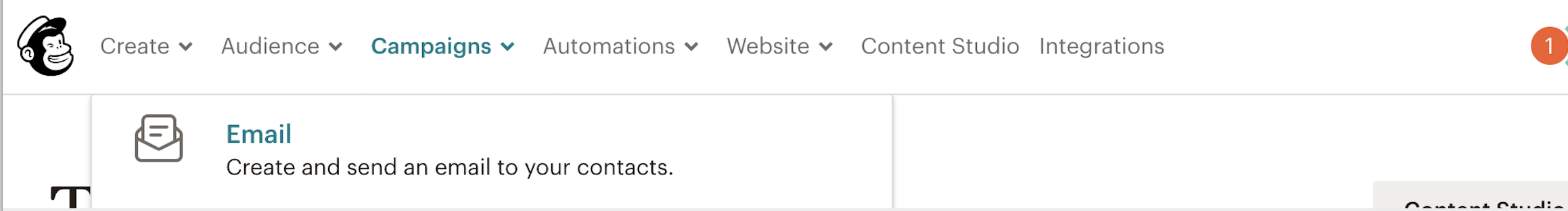
2. Add a Code Block to your email
3. Either record, or upload the video you wish to send.

4.Click Embed & Share
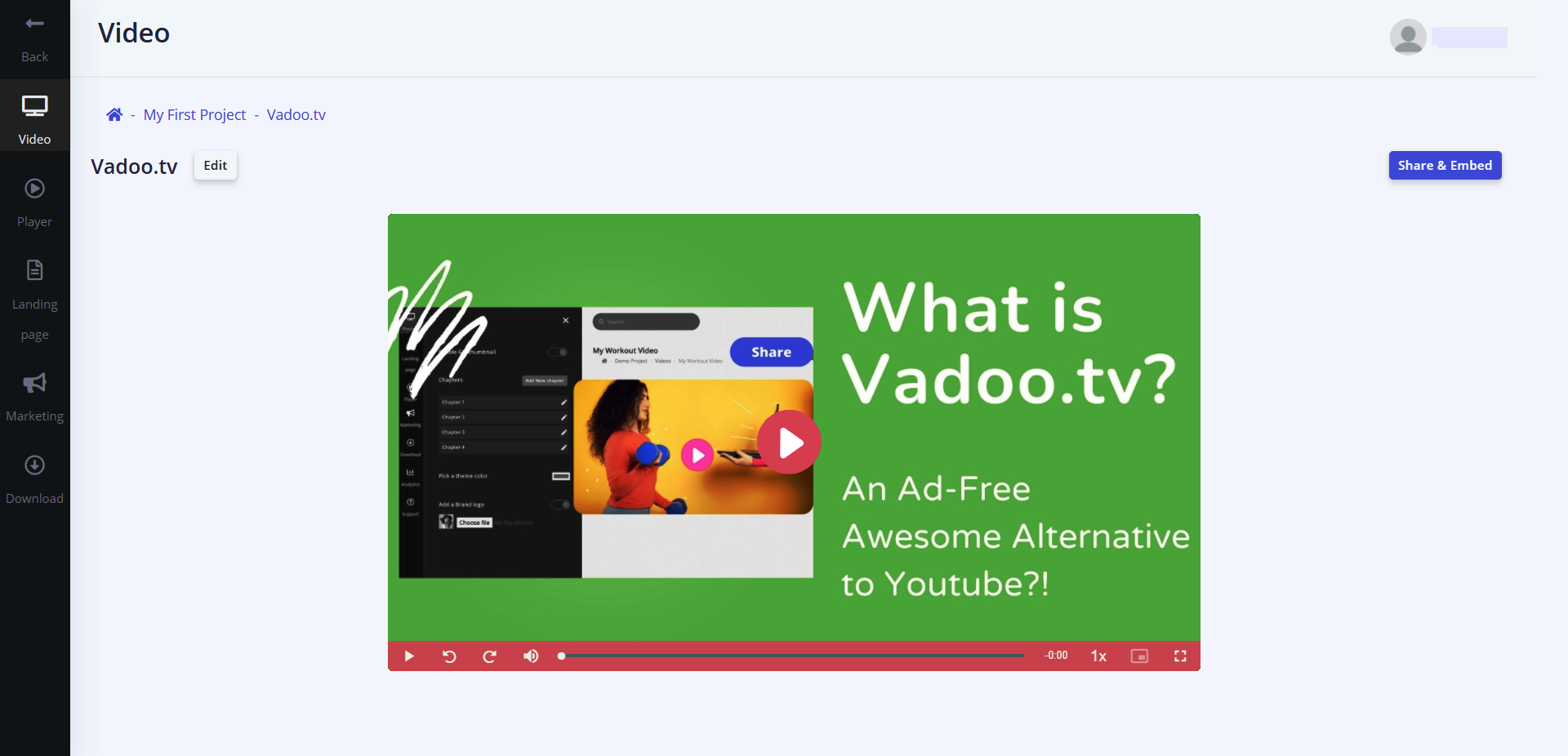
5. Copy email embed code & paste in into the Mailchimp code block