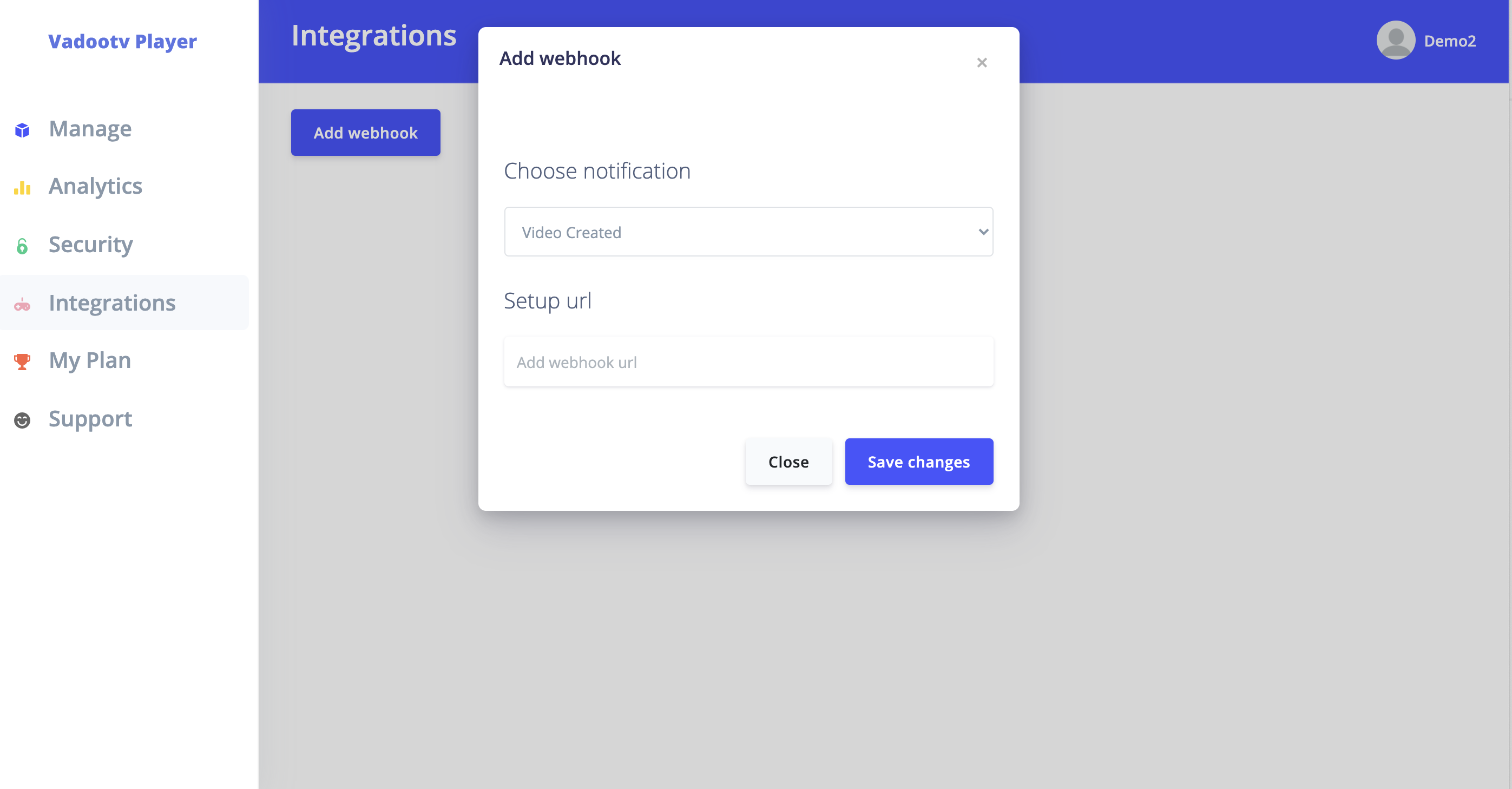Add Webhooks
How to add webhooks?
Ankur
Last Update há 4 anos
Webhooks let you hook into events that happen in Vadootv Player. You can setup by selecting the notification and entering the webhook url.
The notification is the event you want to the fire and the webhook url is the url of the receiving app to which you want to connect vadootv player with.
There are two webhook events available Video Created & Lead Capture.
RESPONSE
Video Created
{"video_url": "VIDEO_URL", "event": "video_created"}
Lead Capture
{"video_url": "VIDEO_URL", "name": "INPUT_NAME", "event": "lead_capture", "email": "INPUT_EMAIL"}