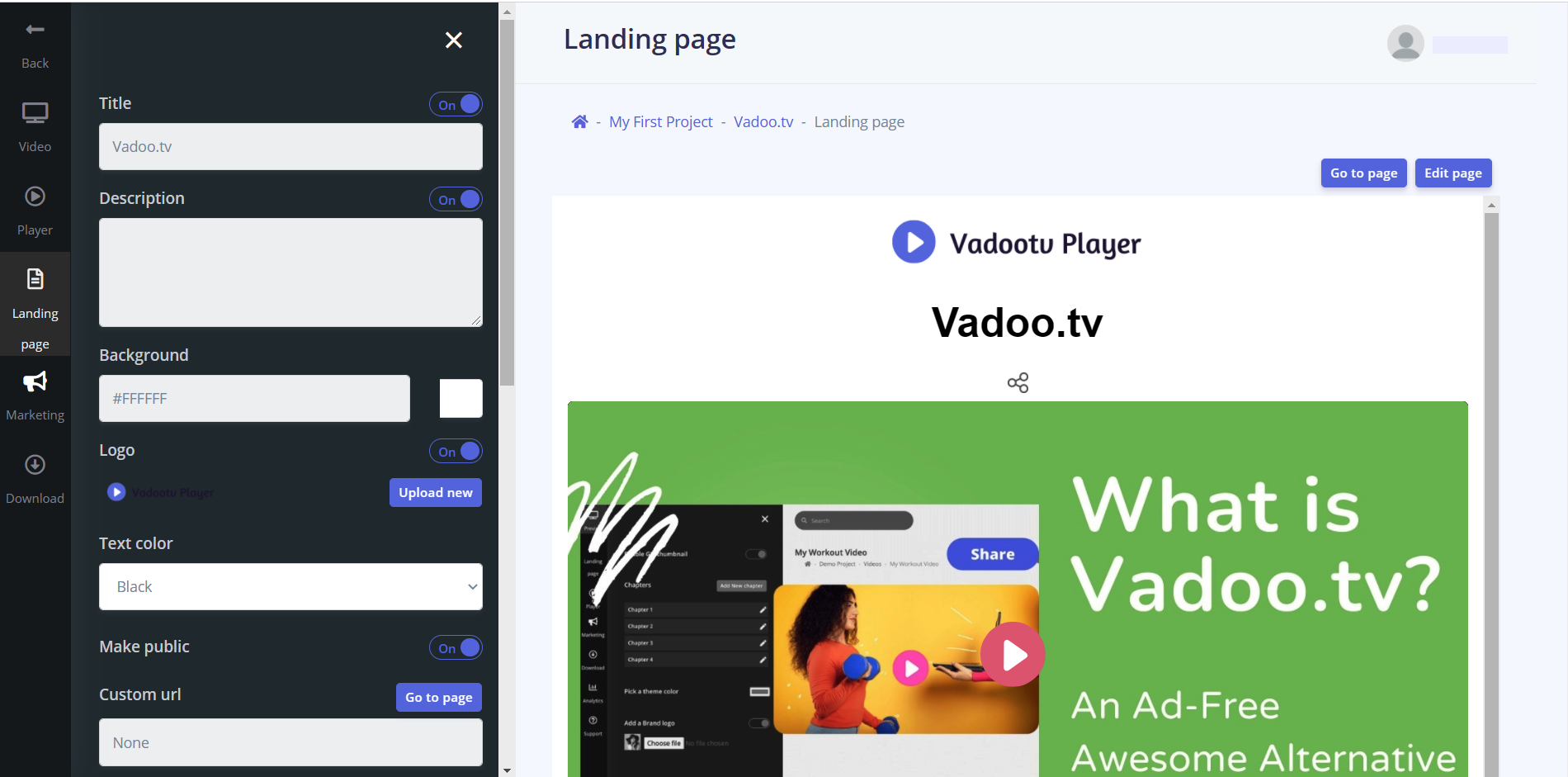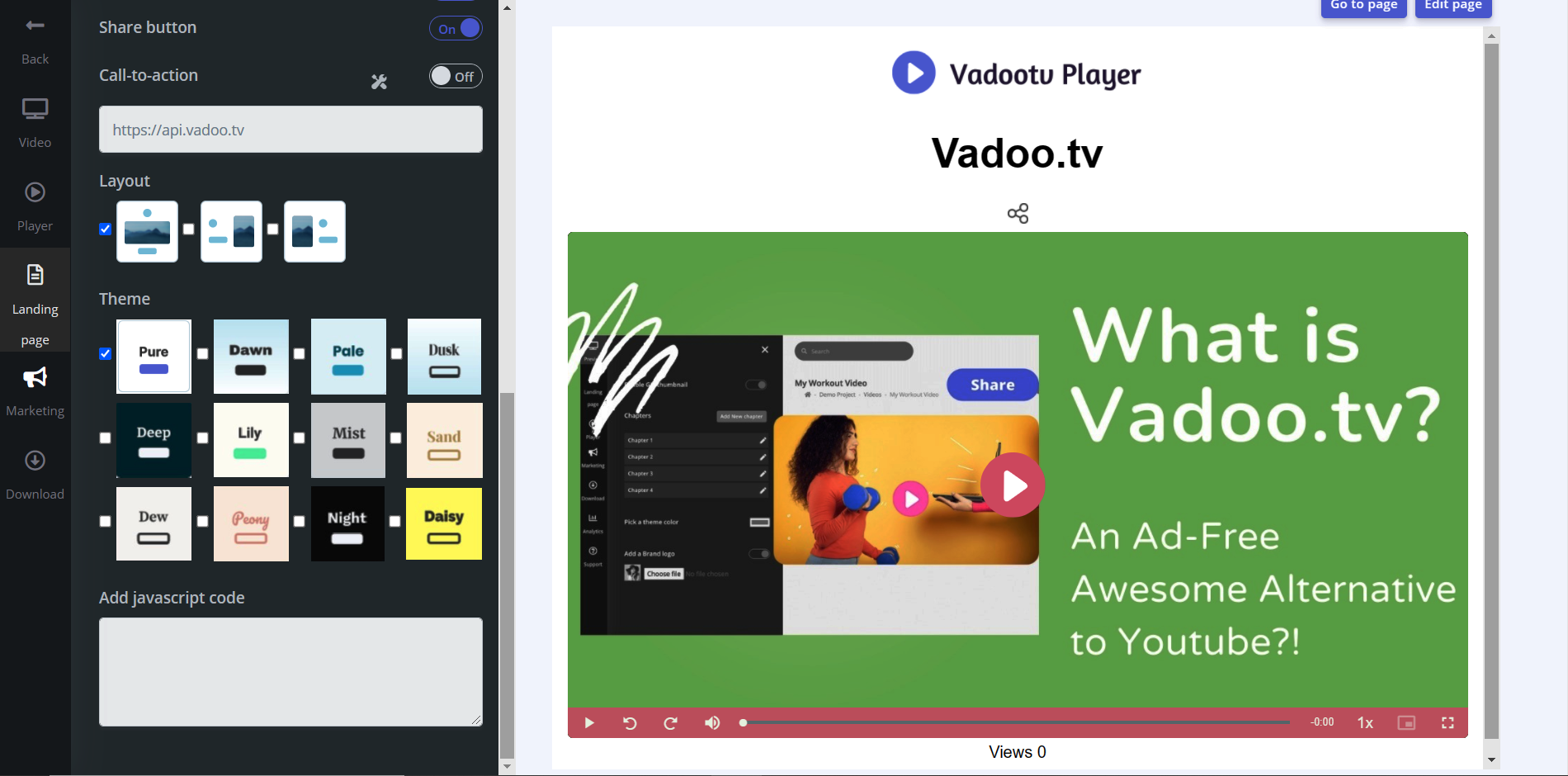Landing page for videos
How to create a video landing page?
Ankur
Last Update il y a 4 ans
If you want to create a video landing page, these are the steps you need to follow:
Step 1- First of all, open your Vadoo.tv dashboard.
Step 2- Go to your project and select your desired video.
Step 3- Now click the Landing page option available on the left-hand sidebar.
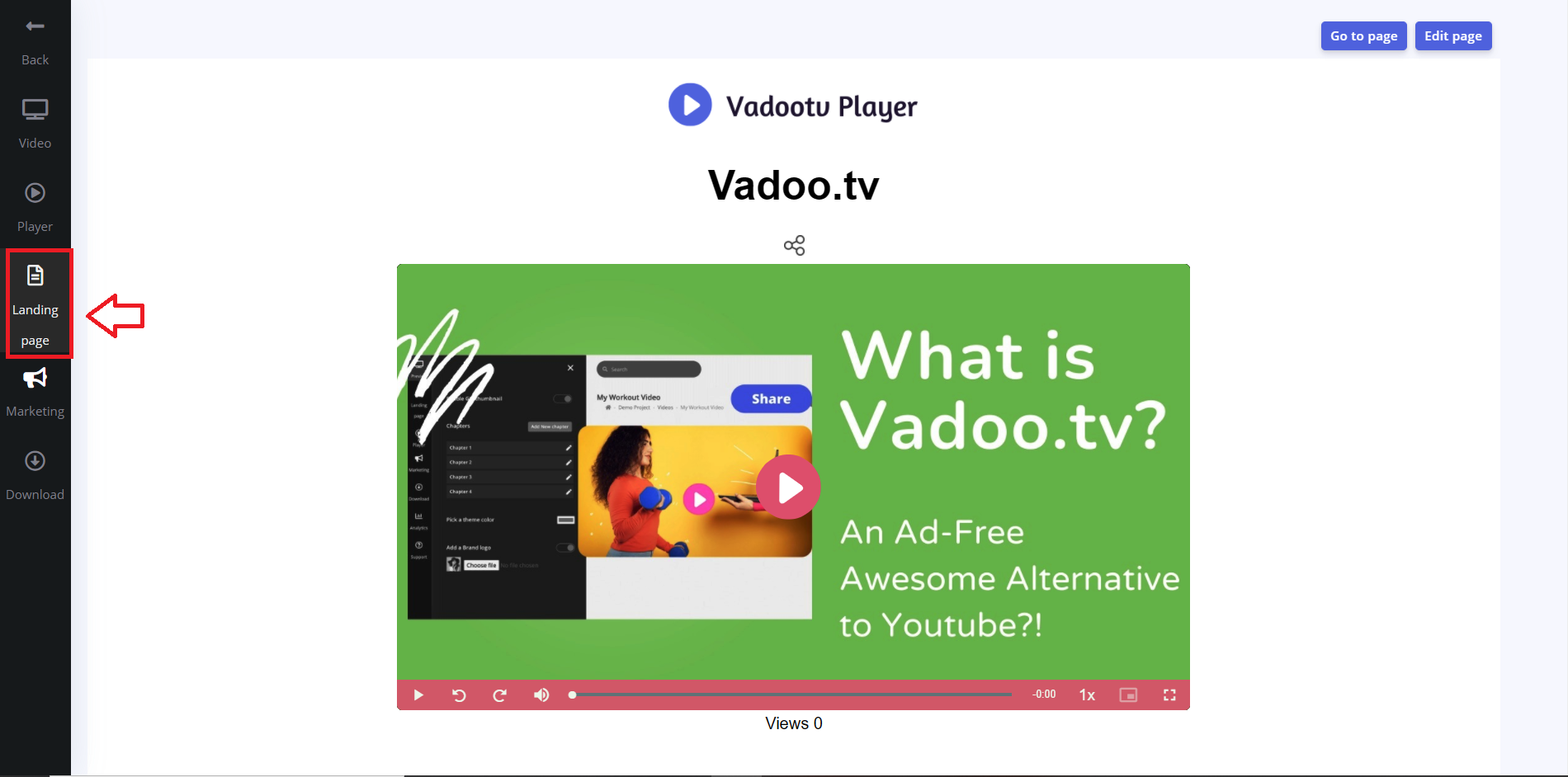
Here you can set the Video title, Description, Background, Add brand logo, Text color, Enable/Disable the Make public option, Add CTAs, Enable/Disable the share button, Can change the layout of landing page and keywords(For SEO)