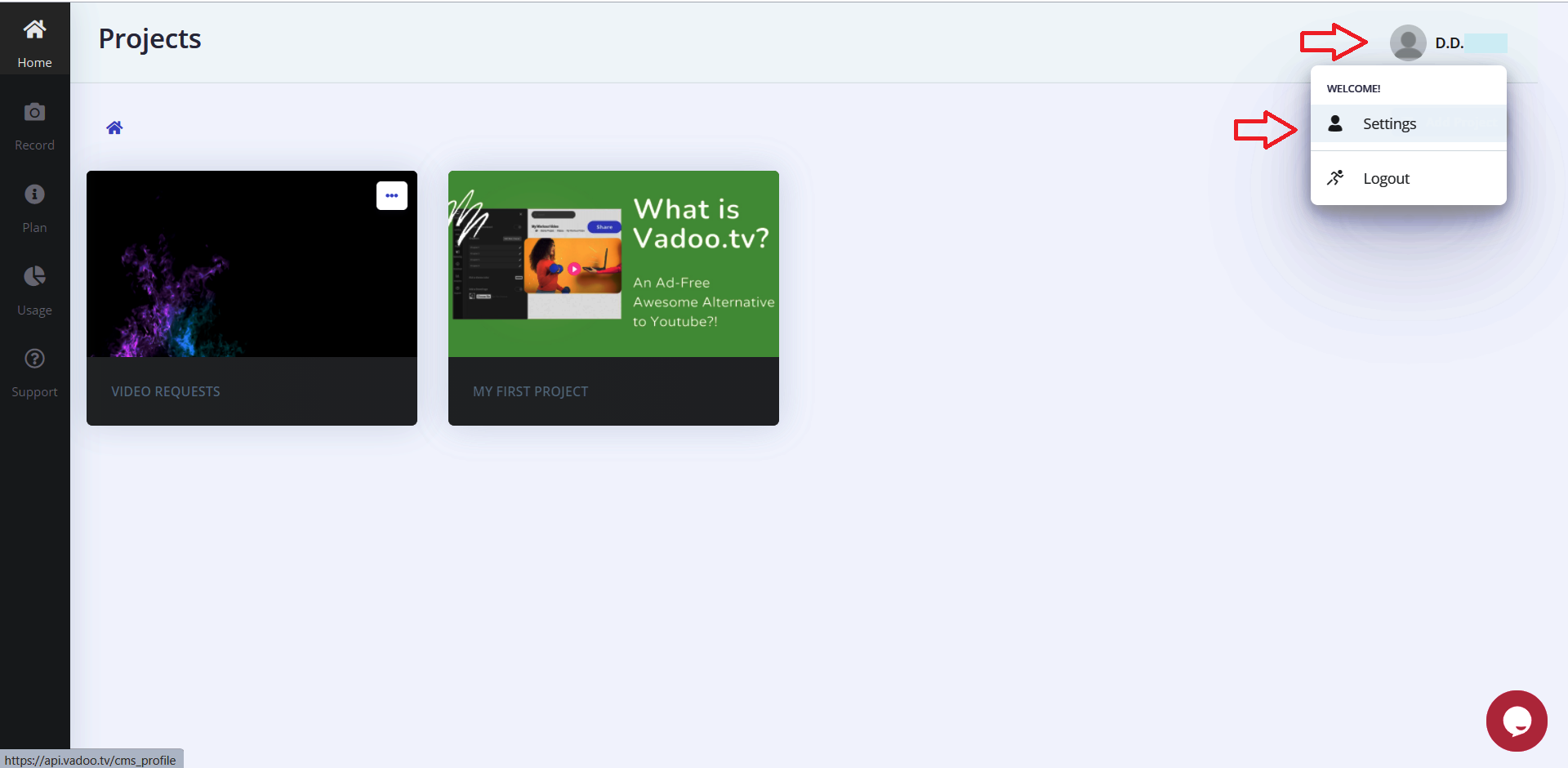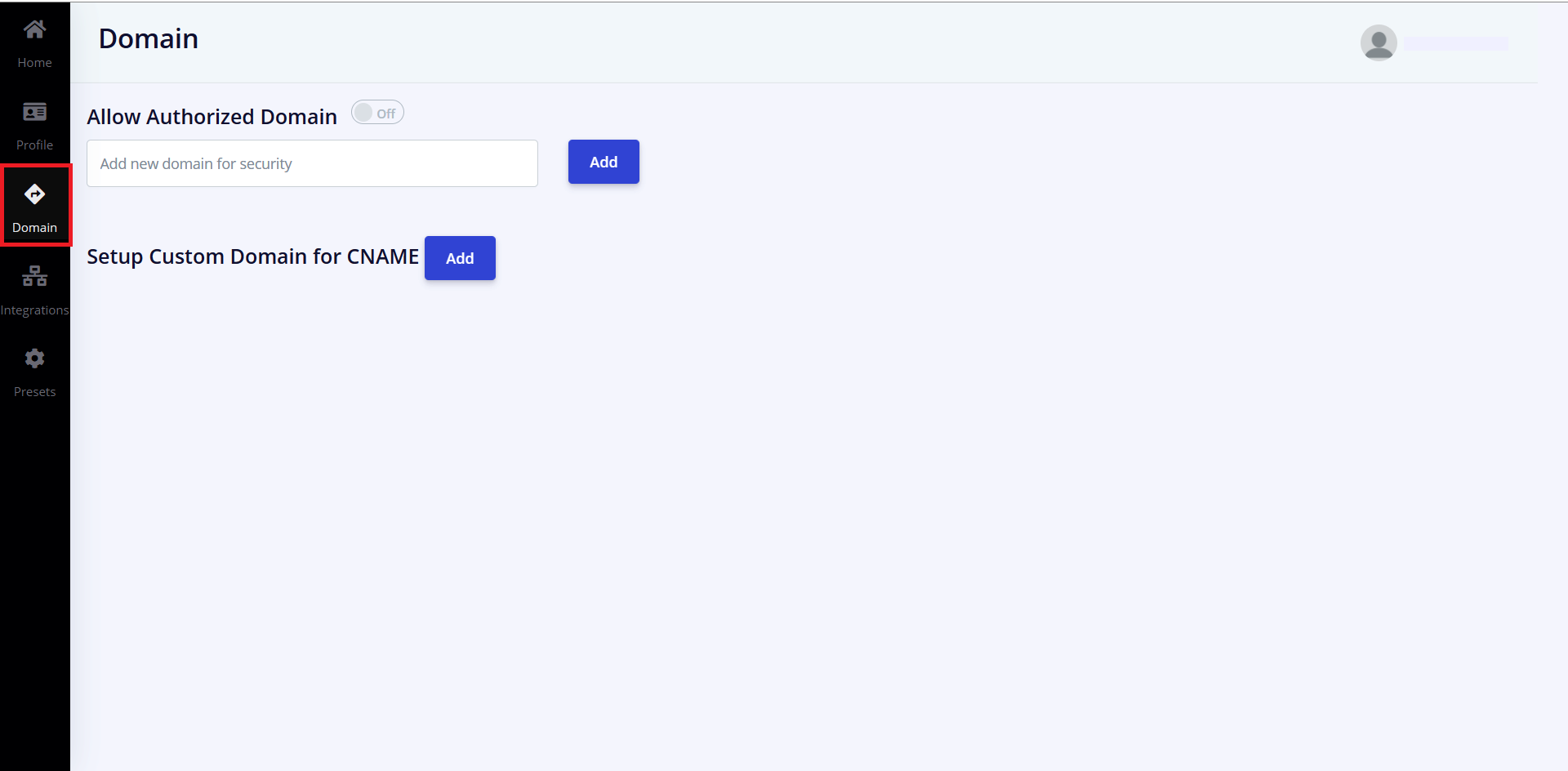Setting up CNAME
How to setup CNAME?
Ankur
Last Update 4 jaar geleden
Setting up CNAME
Prerequisite: You must own your own domain.
CNAME is only available as a $399 plan on Appsumo
Step 1. Setup your CNAME in your registrar with these settings:
CNAME: video(or your desired subdomain).yourdomain.com (e.g. video.example.com or watch.example.com)
Points to(is an alias of)/Text: api.vadoo.tv
Below are examples of how names should be configured in several common Domain providers.
Step 2. Open your vadoo.tv dashboard -> Click your profile icon ->Go to settings->Visit the Domain section in your account Domain-> Add Custom Domain for CNAME
Enter your custom domain (e.g. video.xyz.com)
Please allow up to 24 hours for your sub-domain to propagate.