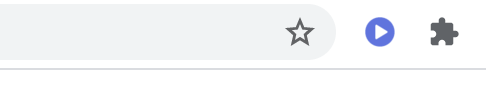Give chrome extension permission to record
How to give Voom extension permission to record?
Ankur
Last Update 4 jaar geleden
Accidentally blocked the Voom Chrome Extension from recording? Follow these steps to start making videos in seconds!
1. Paste this link into your browser to access your chrome settings:
chrome://settings/content/siteDetails?site=chrome-extension%3A%2F%2Fdpjpfgfnficoalbahidigbkcibkijocl%2F
Make sure you're pasting, not clicking on it!
2. Set both (A) Camera and (B) Microphone to "Allow"
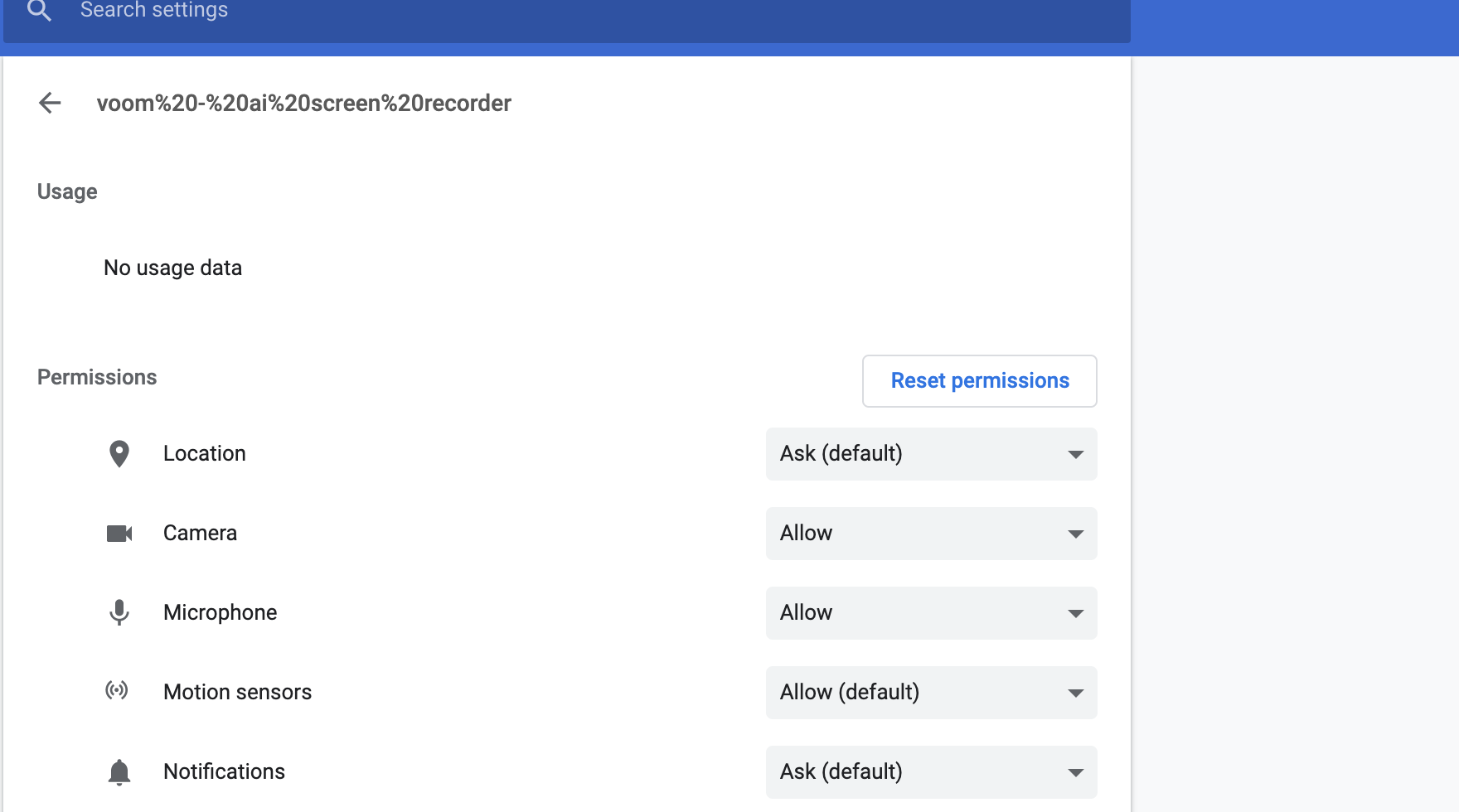
3. Click on the Voom icon your browser to start recording